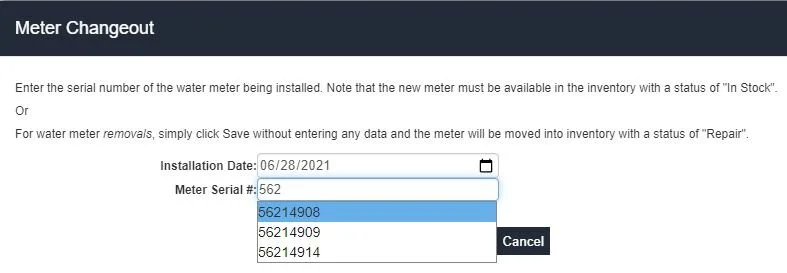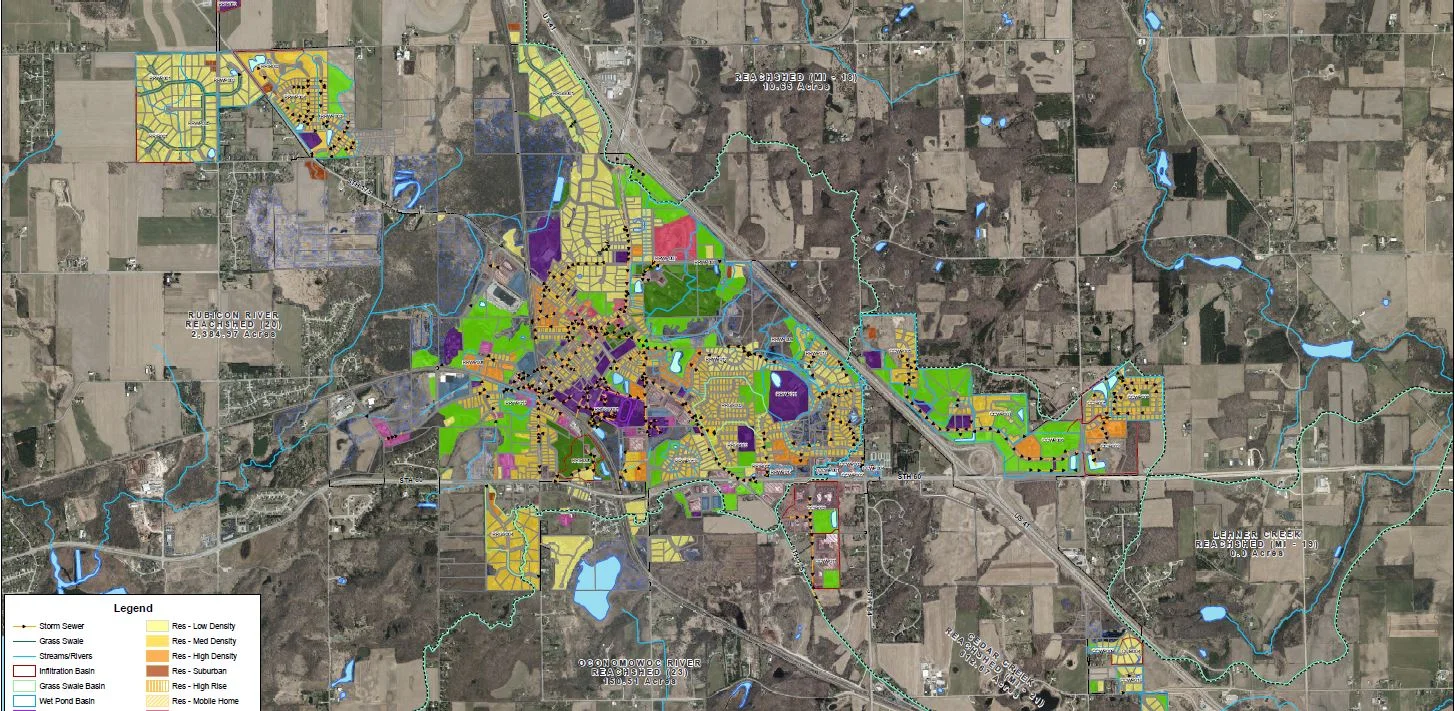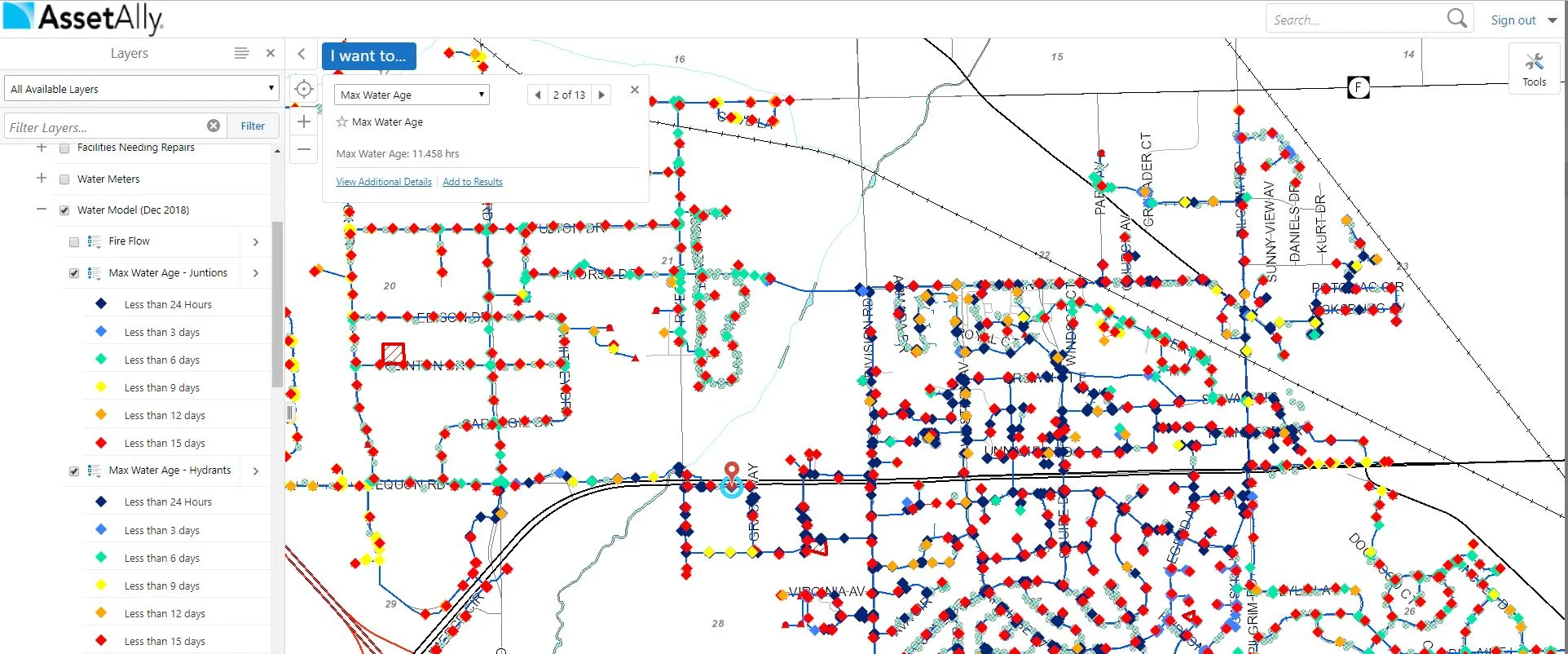Improvements to the Water Meter and Document Search Tools
Document Search Updates
In your AssetAlly site, after clicking Show Individual Records, users will notice the following Document Search Page changes:
1. More columns have been added to the individual records dashboard, including Expiration and Fee.
2. 10 documents are now listed for each page instead of 5.
3. When moving a document, users can choose the new address instead of an address in the dropdown menu to prevent entering the incorrect address.
4. Documents can be sorted by name, type, number, year, expiration, or fee just by clicking on the column title.
Water Meter Updates
1. AR Modules are now included in the Water Meter Tool for all meter tool subscribers. Modules are treated very similarly to meters, in terms of installation, change-outs, and property history.
2. In the past, users could enter any string of numbers as the water meter serial number and click save, even if it did not match meter numbers “in-stock”.. To prevent this error, water meter serial numbers will only save if the number entered matches what is listed as “in-stock” in the inventory. This update also includes an auto-complete dropdown.
3. Bug fixes include hitting the enter button when typing in a textbox no longer signs the user out of the application, and closing the water meter details window using the Cancel button no longer refreshes the entire page/resets the search parameters.
4. Last Test Date: The water meter inventory page will now display the most recent meter test date in the latest test date column.
5. Change/Remove Meter Workflow: When changing/removing a water meter, users can now enter a numeric value in the Meter Reading at Changeout attribute field. That data will be saved in the dashboard after accepting the meter removal.
Learn More
Interested in learning more about AssetAlly? Contact one of our experts today!