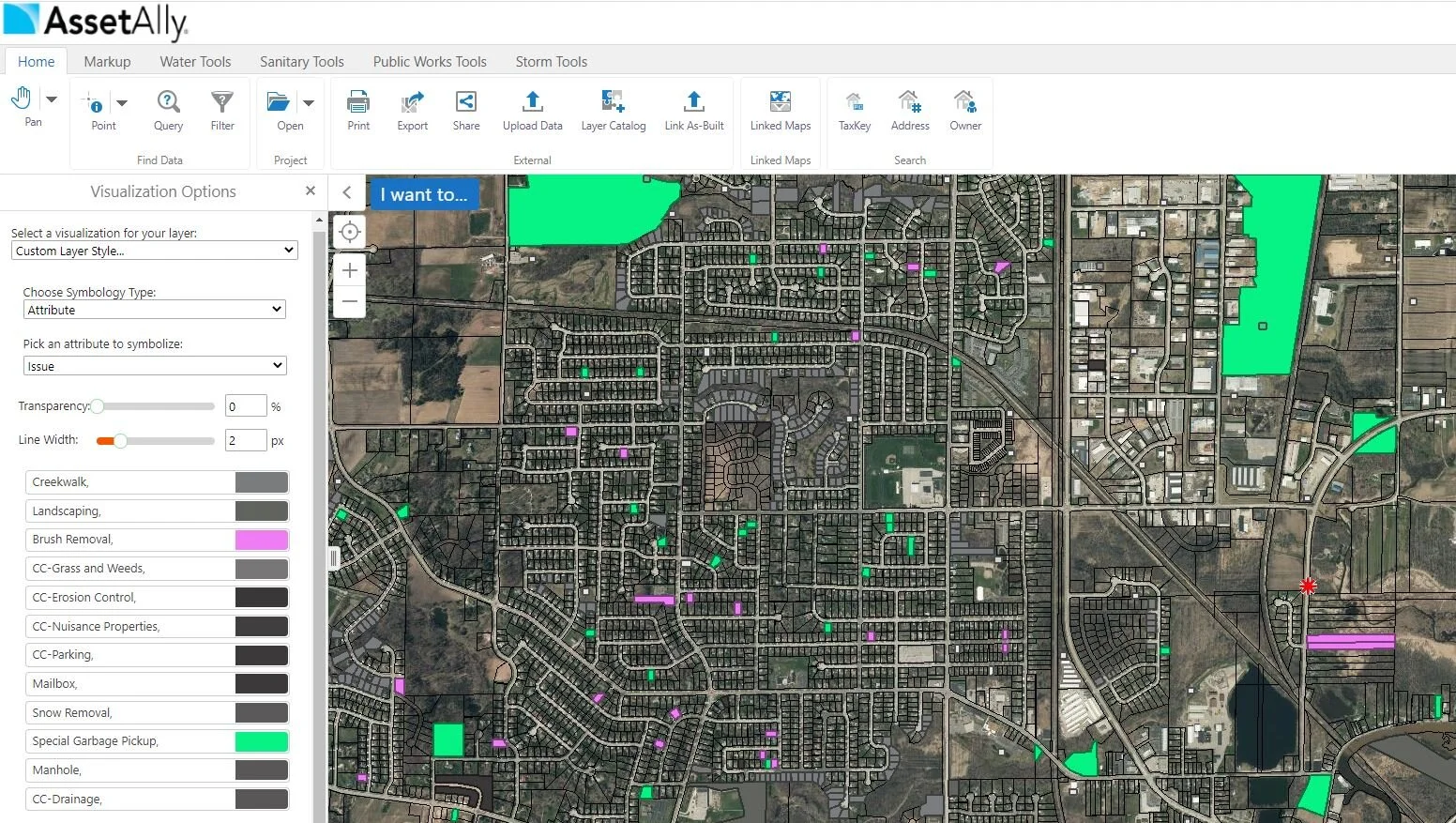AssetAlly Version 1.9 was released back in June, and a significant part of this release revolved around Work Order enhancements, including:
A more intuitive Work Order dashboard
Simpler process for assigning tasks
Seamless Work Order closing process
Since these improvements were implemented, we’ve seen a major uptick in the number of clients exploring the benefits of Work Orders, but one client in particular has really taken Work Orders to the extreme… and we love what we’re seeing!
The client award (not actually a real thing) for the largest number of work orders created in a single year goes to… *drum roll* … The Village of Howard!
So far this year, the Village of Howard has created and closed-out over 5,500 work orders using AssetAlly, and there is still another quarter before year-end. By utilizing the Work Orders and Saved Projects features/tools, the Village has stayed on top of municipal customer requests and more effectively managed their own tasks.
Let’s take a look at a few examples of how the Village is using AssetAlly’s Work Order system.
Special Garbage and Brush Pickups
Like many municipalities, the Village of Howard fields municipal customer calls for special garbage pickups and brush collections on a weekly basis. Before using Work Orders in AssetAlly, staff would track these requests using paper forms. While paper forms ultimately got the job done, occasionally a garbage pickup or brush collection wasn’t completed because the written request was misplaced or accidentally thrown away.
With Work Orders in AssetAlly, the Village is on top of the game when it comes to special garbage pickups and brush collections. Anytime a call comes in with a new request, staff create a new work order, and throughout the week DPW employees work their way through the requests and complete each task.
Geoff Farr, Village of Howard Director of Public Works, shared,
“Before AssetAlly, managing paper copies got to be a lot and did not give us the ability to track outstanding or scheduled work orders. AssetAlly now allows us to do just that, and it also stores historical work order records which is helpful for us to see the work we’ve completed, and if anyone is abusing the services we provide.”
Mr. Farr also noted that viewing open work orders on the AssetAlly map gives his crew the ability to geographically see where work is needed, saving staff time by allowing them to group tasks in the same geographic area of the Village.
The Village took a unique approach to their special garbage and brush pickup work order display by creating a project that selectively shows these specific tasks, changing the traditional Work Orders map view. This helps them differentiate these types of work orders from others in their GIS.
Snow Removal and Mailbox Replacements
The old saying “accidents happen” is especially true during Midwestern winters. Heavy snowfall makes for treacherous road conditions, and it’s not uncommon for snowplows to cause accidental damage to residential mailboxes. When these accidents happen in the Village of Howard, the Village creates a work order containing the property location and a photo of the damage.
Like their special garbage and brush pickups, the Village created a project in AssetAlly that contains all mailbox damage-related work orders. This keeps similar tasks in one location, painting a geographic image of where mailbox repair work is needed in the community. Once a mailbox is repaired, the work order is closed out and removed from the saved project. This does not remove the work order from the GIS all together; the record is still there and available for reference anytime it is needed.
Learn More
To learn more about the many ways Work Orders can help your municipality work more efficiently, please contact one of our experts today!