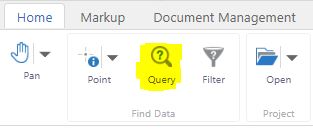Have you ever wondered if you were behind on your sanitary sewer cleanings? In this article we will be explaining how you are able to obtain information on your sewer cleaning and view the results in an organized manner.
To begin, make sure your have your sanitary sewer layer turned on.
Next, use the Query tool found at the top of your page under the Home tab.
For this particular situation, we will enter our query as pictured below. When using the query "CleaningForecast <= -1" we are able to identify all the pipes that are behind on their sanitary cleaning by a year or more.
After we have entered the query, click the search button on the bottom of the page. Our results are initially returned in a list view, as seen in the screenshot below. Features that correspond with the information in the list view are also highlighted in our GIS viewer. But how do we organize these results in a meaningful way, you may wonder?
When we click the hamburger drop-down menu, we are given the option to switch the results to a table view or export the data to an Excel spreadsheet.
Having our data in a table format makes it much easier to prioritize what areas either need to have cleaning done, or what areas simply need to have attribute data updated!
Stay tuned for our next Tuesday post, where we will explain how you can update the "year cleaned" attribute data for an entire section of pipes (as opposed to just one at a time...yikes!).