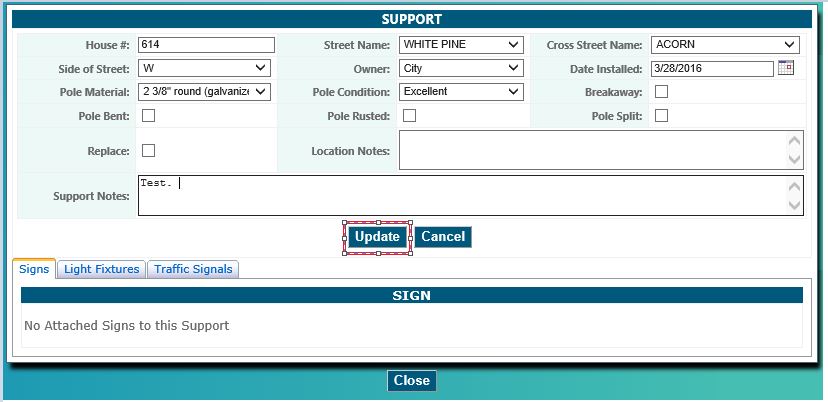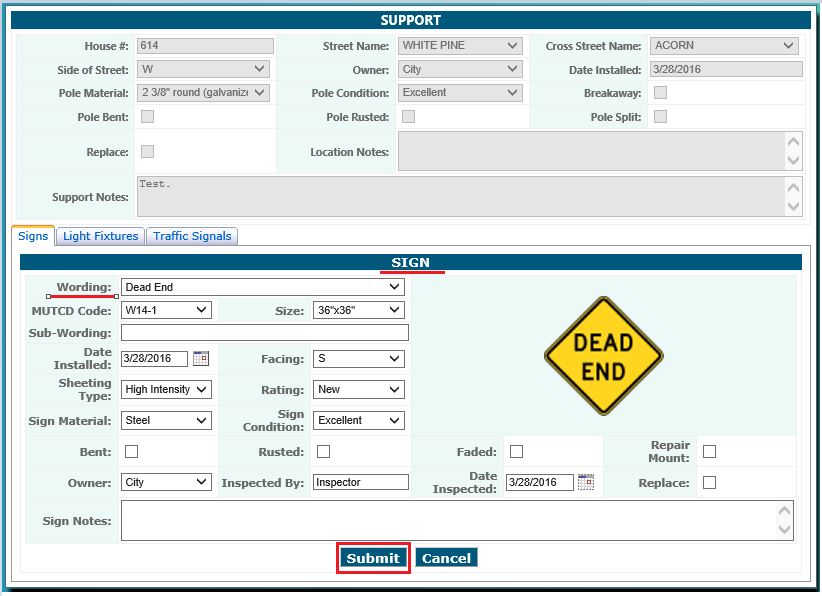Nothing says spring cleaning like completing an inventory on the conditions of your street signs. Let us help you spruce up your town by starting or continuing to build on your inventory with our Street Sign Support tool! Our street sign tool is quick and easy to use. The tool provides a preloaded dashboard that gives users the ability to input information on new or existing signage with just a few short clicks.
To get started click the “Add” icon in the support tool set shown below.
When the tool is active it will prompt you to pick a “Support Location.” In other words, pick the location you would like to place your sign support.
Once you have selected the location of your sign support, the sign support dashboard will open in a new window with a variety of fields that gives users the ability to add location, material, and condition, as well as several other maintenance options.
Click the “Edit” button to add information about the support pole.
Once the information is filled out to your satisfaction, click “Update” to save.
To add a sign to your support, click “Add Sign.” The “Sign” dashboard will drop down below the “Support” dashboard.
Use the drop down arrows to fill in specific information that pertains to your sign. The “Wording” field is a list of sign descriptions that are individually linked to images from the MUTCD standard highway signs database. Once all of your fields are populated, click “Submit” to attach the sign information to your sign pole.
If you would like to add additional signs to the same support, click “Add Sign.”
Once you’re done, click “Close” at the bottom of the dashboard to take you back to the map to see your sign support feature.
If you’d like to make edits to a sign, select the sign feature with any of your identification tools, then click “Details” to get back into the sign support dashboard to make your edits.
We covered a lot in this post, so make sure to contact us if you’d like any more information or clarification on the Sign Support Tool.