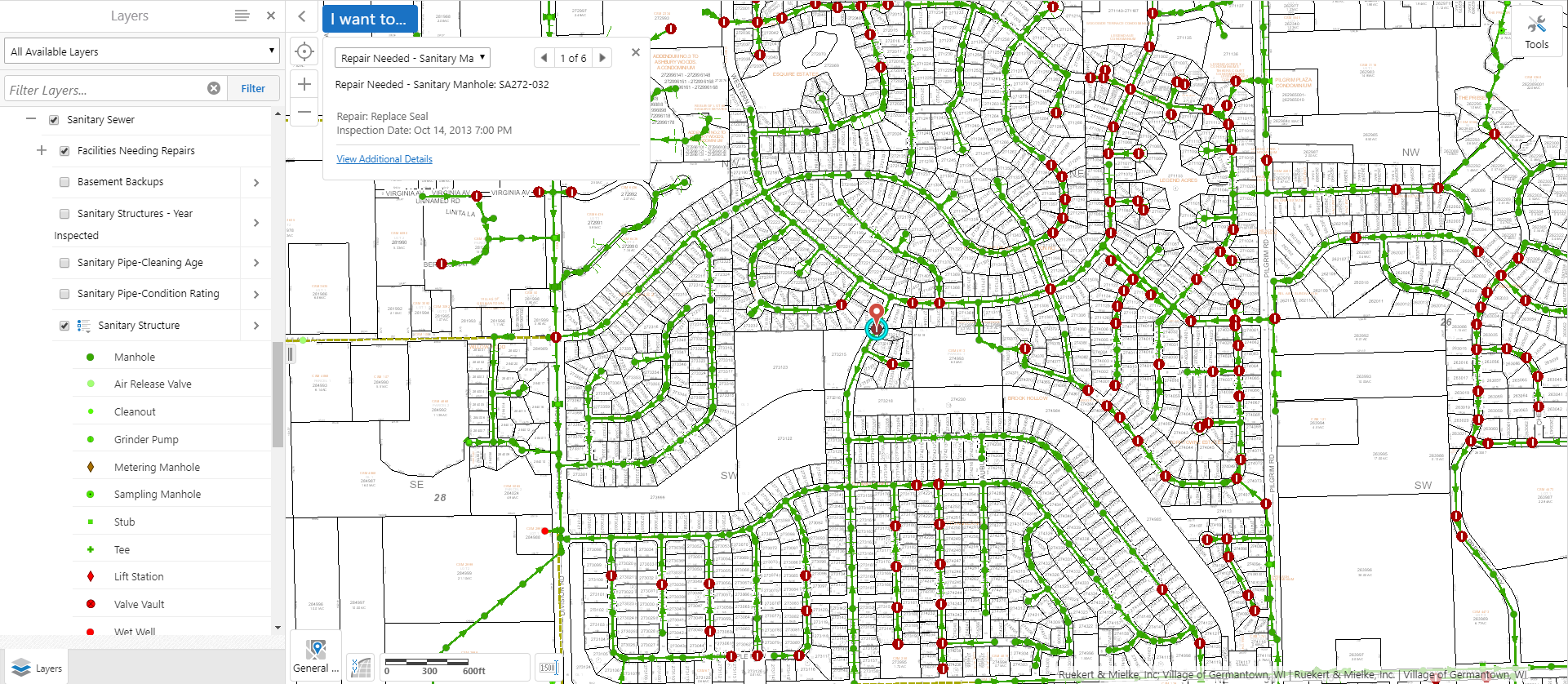If you’re just getting started with AssetAlly, welcome! Though we’ve designed an intuitive and user-friendly software, this basic guide to will help you easily navigate the first steps necessary to implement your new GIS.
Let’s Get Started!
First things first: If you haven’t already, please contact us for your registration link.
When you click on your registration link, you’ll be prompted to provide a username, password, and basic contact information.
Once we receive your registration form, we’ll add your permissions and you’ll be ready to login to your portal page.
Portal Page and map viewer
Your portal page will look similar to the image below and will act as the homepage for all of your GIS resources.
The icon highlighted in red on the example portal page will take you to your map viewer.
In the map viewer, you can:
Expand your “Tools” to search or perform other actions.
Open/Close the Layer List to turn on or off various features you’d like to see in your map.
Click on features within the map for additional details.
And just like that, you’re ready to explore your new GIS.
Want to KEEP LEARNING?
You can find additional user tutorials and updates in our articles section.
Our experts are also available to answer your questions and address your concerns. Contact us anytime.
Want helpful tips, tricks, and FAQ’s delivered to your inbox monthly? Subscribe to our newsletter below!